For More Info!
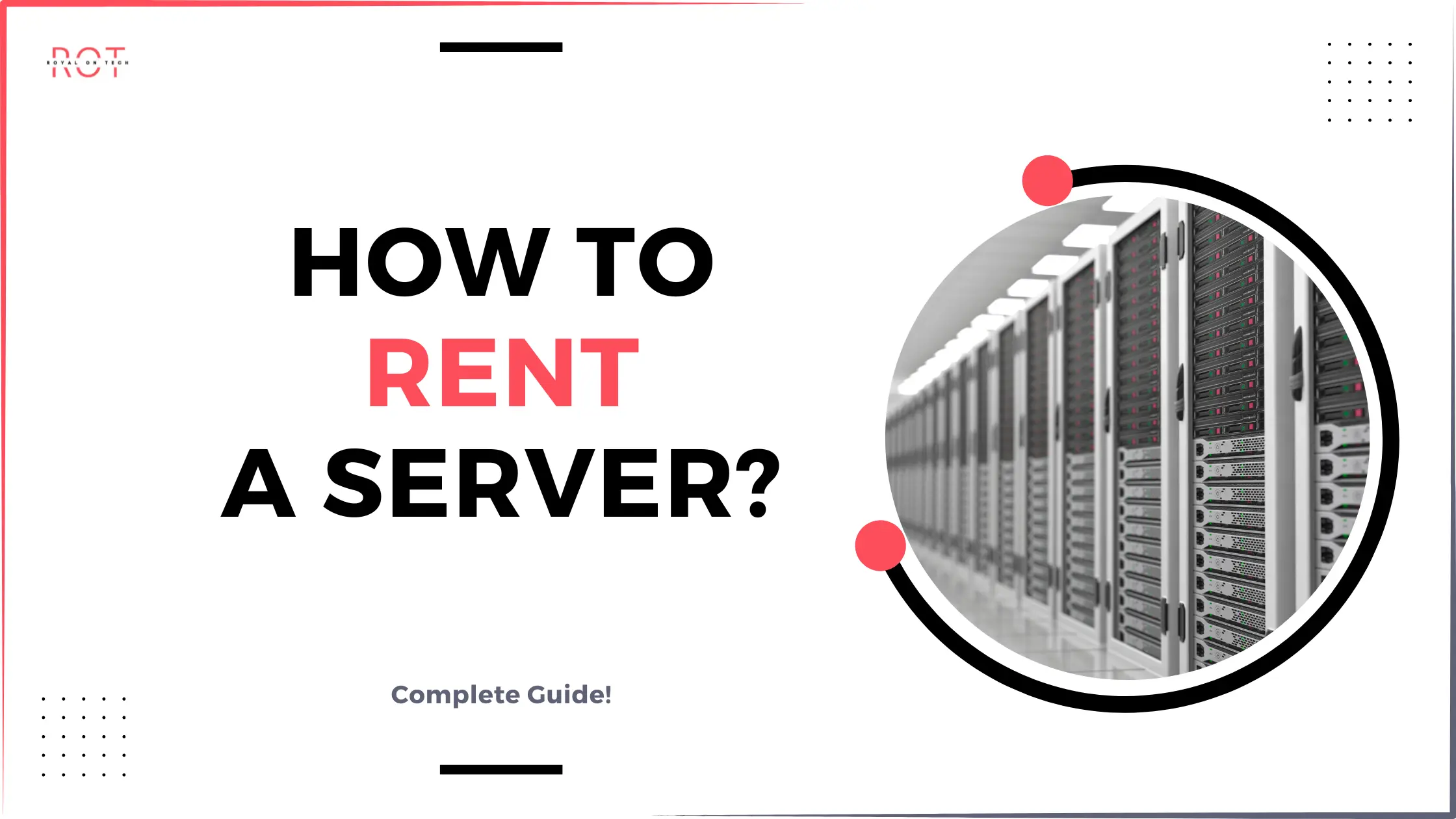
How to Rent a Server: A Comprehensive Guide
Deciding whether to lease a server involves understanding how its benefits and trade-offs align with your IT strategy. Here’s a step-by-step guide to help you navigate the process of renting a server:
1. Assess Your Computing Needs
- Define the server’s purpose: Determine if it will host a website, run business applications, store sensitive data, perform data analysis, etc.
- Evaluate workload expectations: Consider anticipated traffic, concurrent users, and data transfer requirements.
- Inventory software requirements: List the applications that will run on the server.
- Assess technical expertise: Gauge your team’s ability to manage and support the server.
- Consider security and compliance: Identify necessary security measures and compliance requirements (e.g., GDPR, HIPAA).
2. Choose a Server Type and Configuration
- Select server type:
- Dedicated Server: Offers full hardware control and is ideal for stable, high-traffic applications.
- Cloud Server: Provides scalability and cost control, suitable for fluctuating workloads.
- Bare Metal Cloud (BMC): Combines high performance with rapid scalability.
- Determine server configuration: Consult with IT experts to decide on CPU, RAM, storage, and operating system requirements.
3. Consider Potential Add-Ons
- Explore additional services:
- Managed IT services for day-to-day management and optimization.
- Security services like DDoS protection and firewall management.
- Load balancing, CDN, and backup/disaster recovery solutions.
- Performance analytics and HIPAA-compliant setups if needed.
4. Find the Right Hosting Provider
- Research providers:
- Consider data center locations, pricing plans, reliability, customer support, and security measures.
- Review Service-Level Agreements (SLAs) to ensure they meet your uptime and support requirements.
- Assess infrastructure redundancy to minimize downtime risks.
5. Negotiate Contract Terms
- Understand pricing structures: Compare monthly, annual, and multi-year contract options.
- Consider bandwidth limits and potential overage charges.
- Factor in setup fees and termination policies.
- Negotiate discounts and clarify all costs to align with your budget.
6. Deploy and Set Up the New Server
- Provisioning and setup:
- Once signed up, providers typically activate servers within hours to a day.
- Access the control panel and configure settings or rely on managed services for setup.
- Install necessary software and configure security measures.
- Customize network settings and perform data migration using appropriate tools.
- Thoroughly test performance, connectivity, and security before deploying services.
By following these steps, you can effectively rent a server that meets your organization’s needs for performance, scalability, security, and budgetary requirements.




