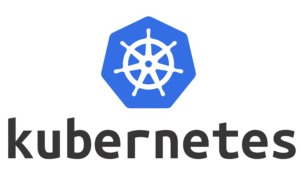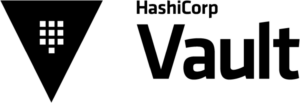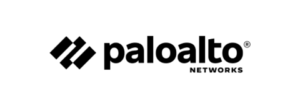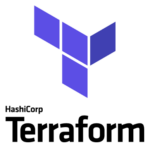For More Info!
Seamless Transitions: Elevating Websites to the Public Cloud
learn more: https://aws.amazon.com/application-migration-service/
https://bluexp.netapp.com/blog/cloud-migration-tools-transferring-your-data-with-ease
https://bluexp.netapp.com/blog/aws-cvo-blg-strategies-for-aws-migration-the-new-7th-r-explained
write on cloud tools cost optimizations
Table of Contents
A cloud migration strategy plans the transfer of an organization’s digital assets services, databases, IT resources, and applications from on-premises or co-located infrastructures to a cloud-based environment.
This can include partial or comprehensive shifts, including moves between different cloud platforms (cloud-to-cloud migration).
The strategy typically unfolds in five stages:
- Preparation
- Planning
- Migration
- Operation
- Optimization
It’s not just about moving data to popular cloud providers like AWS, Google Cloud, or Microsoft Azure; it can also involve transitioning between different cloud services.
Effective planning ensures a smooth transition, optimizing operational efficiencies for businesses new to cloud adoption.
Benefits of Cloud Migration
Scalability
Easily accommodate larger workloads and users without the hassle of physical infrastructure expansion.
Cost Efficiency
Reduce operational costs with managed services and allocate more resources to innovation.
Performance
Enhance application performance and user experience by leveraging scalable cloud resources.
Digital Accessibility
Access to services, data, driving digital transformation, enhancing user, employee experiences.
Agile Application Development: Speeds up DevTest setups and coding processes compared to traditional methods.
Self-Service Provisioning: Enables quick provisioning of resources by end users, reducing dependence on IT.
Continuous Innovation: Cloud providers update and secure data centers automatically, offering modern features and enhancements.
Enhanced Data Utilization: Supports advanced databases and machine learning integration for improved analytics.
Reduced Data Center Costs: Allows decommissioning of expensive data centers, freeing resources for strategic initiatives.
Key Stages of Cloud Migration
Cloud migration, known as cloud transformation, involves five key phases: prepare, plan, migrate, operate, and optimize. These phases guide the seamless transfer of workloads and data to the cloud, ensuring minimal disruption and maximizing benefits.
Prepare: Organizations define business objectives for cloud migration, such as agility and cost savings. They assess current IT infrastructure and readiness, using cloud cost calculators to estimate future expenses.
Plan/backup: A detailed migration plan is created, outlining workload migration order and cloud architecture preferences. Compliance and security requirements are addressed, alongside data assessment and preparation.
Migrate: Data, applications, and workloads are moved to the cloud using methods like lift-and-shift or refactoring. Each migration is monitored closely to ensure smooth transitions and data synchronization.
Operate/Testing: Post-migration, organizations manage cloud workloads, monitoring performance, optimizing resources, and ensuring security and compliance. Continuous improvement based on operational feedback is key.
Optimize: The final phase focuses on enhancing cloud environment performance and efficiency. This includes refining operations, identifying cost-saving opportunities, and leveraging cloud-native features to maximize business value.
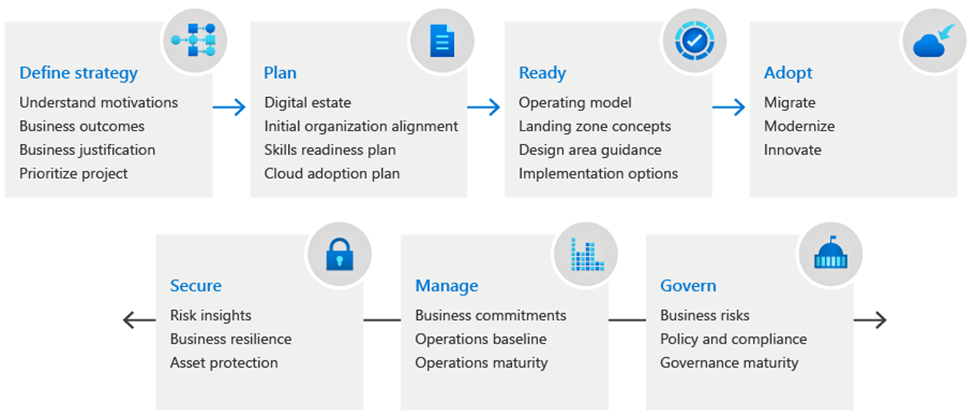
Challenges
- Strategy: Insufficient planning and strategy can hinder successful migration, as each application and dataset may require unique considerations.
- Cost Management: Without clear KPIs, organizations struggle to assess the economic impact of migration, compounded by dynamic cloud costs.
- Vendor Lock-In: Difficulty in moving workloads between cloud providers due to proprietary services and infrastructure.
- Data Security and Compliance: Ensuring data security and compliance amid shared responsibility models and potential vulnerabilities during migration.
Migration Strategies - 7 Rs
There are seven cloud migration strategies known as the “5 Rs” by Gartner, later expanded to “7 Rs”. Organizations should choose the strategy that best fits their needs. Here’s a brief description of each strategy:
1- Refactor (Re-architect): Restructure applications for cloud-native advantages.
2- Replatform (Lift and Reshape): Optimize applications for cloud benefits.
3- Repurchase (Drop and Shop): Adopt new SaaS solutions.
4- Rehost (Lift and Shift): Migrate applications to the cloud without changes.
5- Relocate (Hypervisor-Level Lift and Shift): Move infrastructure to the cloud without hardware changes.
6- Retain(Revisit): Maintain applications in their current environment.
7- Retire: Eliminate unnecessary applications.
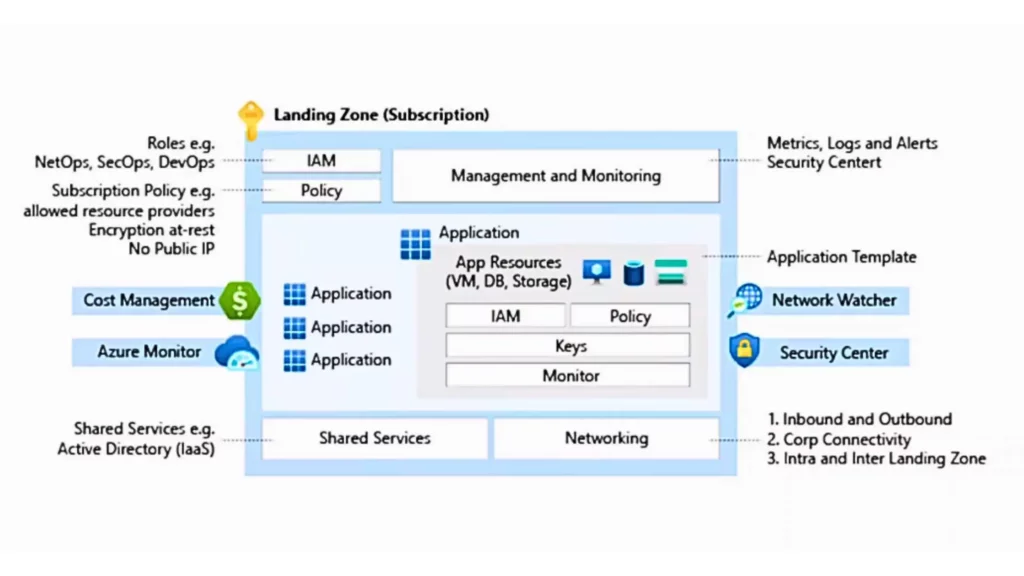
3.1
Foundational Landing Zone
- Foundational Landing Zones provide a baseline environment with essential components for organizations new to Azure or starting their cloud journey. It focuses on establishing core infrastructure elements such as networking, identity, security, and management services.
Use Case
Ideal for organizations beginning their cloud adoption journey or those looking for a standardized, secure, and scalable environment to deploy workloads and applications in Azure.
- Features:
- Core networking setup (virtual networks, subnets)
- Basic identity and access management (Azure Active Directory)
- Fundamental security controls (network security groups, encryption)
- Basic resource management (provisioning, monitoring)
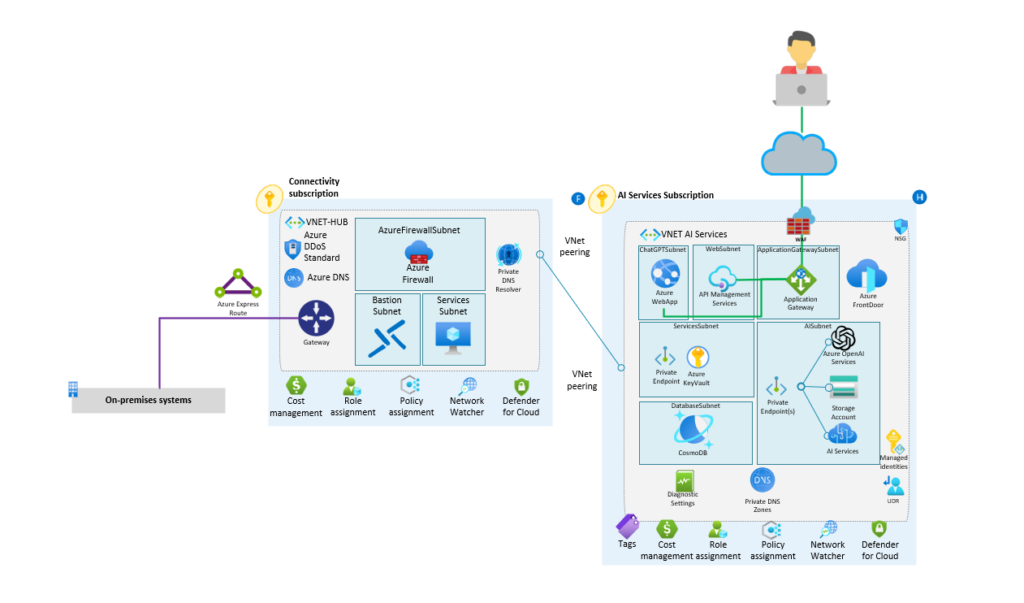
5.1
Deploying Landing Zones Using the Azure Portal
Deploying Landing Zones using the Azure Portal involves manually configuring and provisioning resources within Azure to establish the foundational infrastructure environment.
While this method may not be as automated or scalable as using Infrastructure as Code (IaC) tools like Azure Resource Manager (ARM) templates or Terraform, it provides a straightforward approach for smaller deployments or for those who prefer a more hands-on approach.
Here’s a general overview of the process:
1 - Prepare
Before you begin deploying resources in the Azure Portal, it's essential to have a clear understanding of your organization's requirements, including networking, identity, security, and compliance needs. Ensure that you have the necessary permissions and access to create resources within your Azure subscription.
2 - Sign in to the Azure Portal
Log in to the Azure Portal using your Azure account credentials.
3 - Create Resource Groups
Resource groups are logical containers that hold related Azure resources. Create one or more resource groups to organize the resources for your Landing Zone deployment. Navigate to "Resource groups" in the Azure Portal and click "Add" to create a new resource group.
4 - Deploy Networking Resources
Configure networking resources such as virtual networks (VNets), subnets, and network security groups (NSGs) to establish the network infrastructure for your Landing Zone. Navigate to "Virtual networks" in the Azure Portal to create a new VNet and associated subnets.
5 - Set Up Identity and Access Management (IAM)
Configure Azure Active Directory (AAD) for identity management, including user accounts, groups, and roles. Assign appropriate permissions and access controls to users and groups based on their roles within the organization. Navigate to "Azure Active Directory" in the Azure Portal to manage users, groups, and roles.
6 - Enable Security Controls
Implement security controls such as encryption, threat detection, and monitoring solutions to protect resources and data within your Landing Zone. Configure security settings for virtual machines, storage accounts, and other Azure services to ensure compliance with security best practices.
7 - Deploy Core Services
Deploy core services such as Azure Policy, Azure Monitor, and Azure Security Center to enforce governance, monitoring, and security controls across your Landing Zone. Navigate to the respective services in the Azure Portal to configure and enable these features.
8 - Monitor and Manage
Once your Landing Zone resources are deployed, monitor and manage them regularly to ensure they are functioning as expected. Use Azure Monitor and Azure Security Center to monitor resource performance, detect security threats, and remediate issues as needed.
Note
While deploying Landing Zones using the Azure Portal offers a more manual approach compared to using IaC tools, it provides flexibility and control over the configuration and provisioning of resources within your Azure environment.
Migration Service Models
Cloud migration approaches vary based on organizational goals, ranging from migrating enterprise applications like ERP or CRM to leasing core computing infrastructure or transferring development environments. Here are the main models:
Software as a Service (SaaS): SaaS migration involves moving an application’s data and functionality from an on-premises environment to a cloud-based application provided and maintained by the cloud provider. For example, shifting from an on-premises accounting application to a cloud-based version managed and updated by the provider, accessed via a browser.
Infrastructure as a Service (IaaS): IaaS migration, known as “lift-and-shift,” transfers applications from on-premises data centers to cloud infrastructure for compute, storage, and networking. The cloud provider manages hardware maintenance, updates, and patches.
Platform as a Service (PaaS): PaaS migration utilizes cloud services like databases, application servers, and development tools to build and run applications in the cloud provider’s environment. This includes infrastructure components and platform services, allowing customization and scalability for application-specific functionalities.
Migration Deployment Models
Cloud migration is increasingly popular due to the diverse options offered by major providers, known as hyperscale providers. These options include four deployment models:
Public Cloud: Organizations rent server space in the provider’s data center, shared with other customers, paying based on usage or subscription.
Private Cloud: Entire servers or specific racks are dedicated to one organization, sometimes located in the cloud provider’s data center or the organization’s own premises, managed by the provider.
Hybrid Cloud: Organizations split data and applications between a cloud provider’s data center and their own, creating a hybrid architecture to support various applications, often due to policy or regulatory requirements.
Multicloud: Applications and data are spread across multiple cloud providers, enabling organizations to leverage specialized services from different providers. For instance, an organization might use one cloud for application servers and another for database operations.
Cloud Migration Tips and Best Practices
Whether you’re migrating databases, adopting SaaS applications, or transitioning to cloud-based services, these tips and best practices will ensure a smooth migration process:
Define Project Scope Clearly Clearly define which applications or databases you’re migrating and establish clear reasons for each migration.
Identify Dependencies and Integrations Utilize cloud migration tools to map data sources, security processes, and dependencies to recreate them accurately in the cloud environment.
Seek Value-Adding Opportunities Evaluate available cloud services to identify opportunities for cost savings, such as automating database operations or streamlining analytics processes.
Align Business Processes with Cloud Applications Understand existing business processes related to the technology you’re migrating. Assess how the new cloud application might necessitate adjustments to your workflows, especially when transitioning to SaaS solutions.
Prioritize Backup Procedures Ensure comprehensive backup of all critical data and configurations before initiating the migration process.
Enhance Data Security Throughout Prioritize data security by understanding your cloud provider’s security protocols. Implement necessary configurations and updates to maintain data security during and after migration.
These practices will help mitigate risks and ensure a successful transition to the cloud, maximizing the benefits of cloud computing for your organization.
Migrating Data to the Cloud with ROT
ROT cloud solutions simplify complex data migrations with tools that automate and secure data transfers. ROT enhances migration speed and efficiency through data replication and storage efficiencies, reducing costs and accelerating transfers.
High Availability configurations ensure minimal downtime and resilient operations, supporting critical workloads seamlessly. ROT provides efficient data protection with minimal storage impact, classification aids in data governance and compliance during migrations.
Overall, ROT optimizes costs significantly, potentially saving up to 50% to 70% in storage and transfer expenses.
Final Thoughts
Cloud migration is a strategic initiative that demands meticulous planning and execution. By understanding current infrastructure, preparing adequately, and selecting the right migration strategy, organizations can successfully transition to the cloud, unlocking its full potential for scalability, cost savings, and enhanced performance.
FAQs
Q: What Is Cloud Migration??
A: Cloud migration involves moving applications and technologies from an organization’s on-premises data center to a cloud provider’s facility. This includes transferring applications, databases, and development platforms to cloud infrastructure. It shifts operational responsibilities like backups and security updates to the cloud provider, often reducing costs and allowing IT teams to focus on strategic tasks.
What are the types of cloud migration? Cloud migration types include:
- Rehosting (Lift and Shift): Moving applications without modification.
- Repurchasing: Replacing on-premises software with cloud-based applications.
- Refactoring: Modernizing applications to leverage cloud-native features.
What are the four main phases of a cloud migration? The main phases of a cloud migration are:
- Discover: Understanding the workload to be migrated.
- Build: Replicating existing functionality in the cloud.
- Validate: Testing to ensure everything works as expected.
- Cut Over: Transitioning users to the new cloud-based services.
Why migrate to the cloud? Organizations migrate to the cloud to benefit from:
- Lower costs
- Greater agility
- Elastic scalability
- Increased automation
- Self-service provisioning
- Continuous innovation
What are the top challenges of cloud migration? Challenges include:
- Complexity of moving workloads
- Understanding dependencies
- Addressing data security concerns
- Network latency for high-throughput operations
- Data residency and compliance issues
How does cloud migration impact IT infrastructure? Cloud migration transforms IT infrastructure by:
- Reducing reliance on on-premises hardware
- Enabling scalable and flexible computing resources
- Improving disaster recovery capabilities
- Enhancing accessibility and collaboration
What are best practices for planning a successful cloud migration? Key practices include:
- Conducting a thorough assessment of current IT environment
- Prioritizing workloads based on business needs
- Creating a detailed migration strategy with clear goals
- Testing migration processes and fallback plans
- Ensuring stakeholder communication and training
What role does automation play in cloud migration? Automation simplifies migration by:
- Speeding up repetitive tasks
- Ensuring consistency in deployment
- Reducing human error
- Facilitating seamless integration and testing
How can organizations ensure data security during cloud migration? Organizations can enhance data security by:
- Implementing encryption for data in transit and at rest
- Conducting regular security audits and assessments
- Using identity and access management (IAM) controls
- Selecting cloud providers with robust security measures
- Educating employees on cloud security best practices
Technology Partners